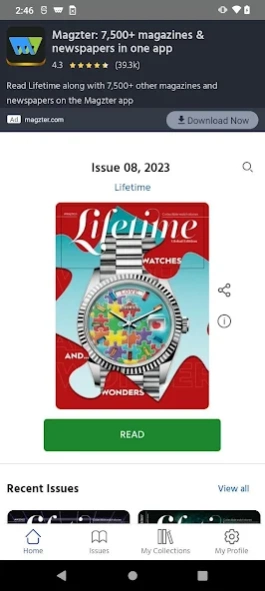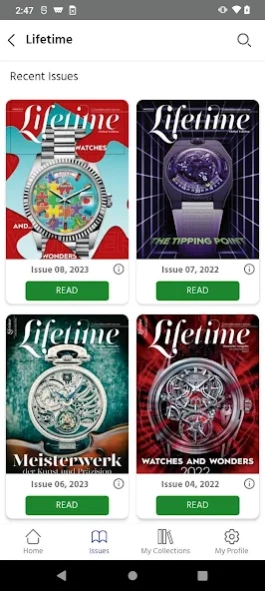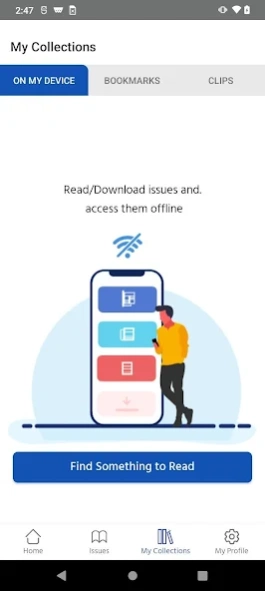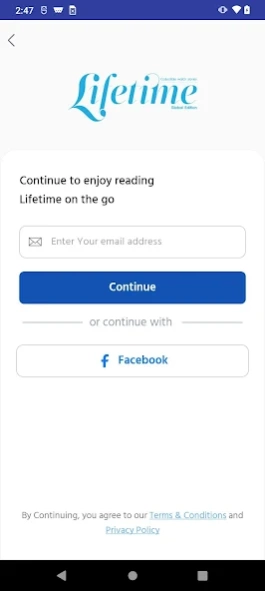Lifetime 8.1
Continue to app
Free Version
Publisher Description
Lifetime - Lifetime is a magazine read and treasured by the connaisseurs, the collectors
Lifetime Magazine brings you both the poetry and the technicity of high watchmaking. We pay tribute to the great masters of the past, but we give the same importance to the artisans of the present. Lifetime magazine is already an institution within the Swiss watchmaking industry, benefiting from exclusive interviews and manufacturer visits. Our editorial approach is based on high-quality, 100% original generated content. We pride ourselves on our original, unique articles based on our deep, inside knowledge of the watch industry.
Lifetime is a magazine read and treasured by the connaisseurs, the collectors, the refined audience with exciting tastes that is so difficult to reach. We offer the multiplatform to reach this audience wherever they are - we lay the foundation in print, the universal starting point for all media, we add the digital support, the on-line and mobile presence and we feed the need for instant information via the most important social media networks.
Lifetime magazine has a bold, spectacular layout that makes it easy to read and also puts it in the category of beautiful, enduring coffee table books.
About Lifetime
Lifetime is a free app for Android published in the Food & Drink list of apps, part of Home & Hobby.
The company that develops Lifetime is Magzter Inc.. The latest version released by its developer is 8.1.
To install Lifetime on your Android device, just click the green Continue To App button above to start the installation process. The app is listed on our website since 2023-07-05 and was downloaded 1 times. We have already checked if the download link is safe, however for your own protection we recommend that you scan the downloaded app with your antivirus. Your antivirus may detect the Lifetime as malware as malware if the download link to com.magzter.lifetime is broken.
How to install Lifetime on your Android device:
- Click on the Continue To App button on our website. This will redirect you to Google Play.
- Once the Lifetime is shown in the Google Play listing of your Android device, you can start its download and installation. Tap on the Install button located below the search bar and to the right of the app icon.
- A pop-up window with the permissions required by Lifetime will be shown. Click on Accept to continue the process.
- Lifetime will be downloaded onto your device, displaying a progress. Once the download completes, the installation will start and you'll get a notification after the installation is finished.